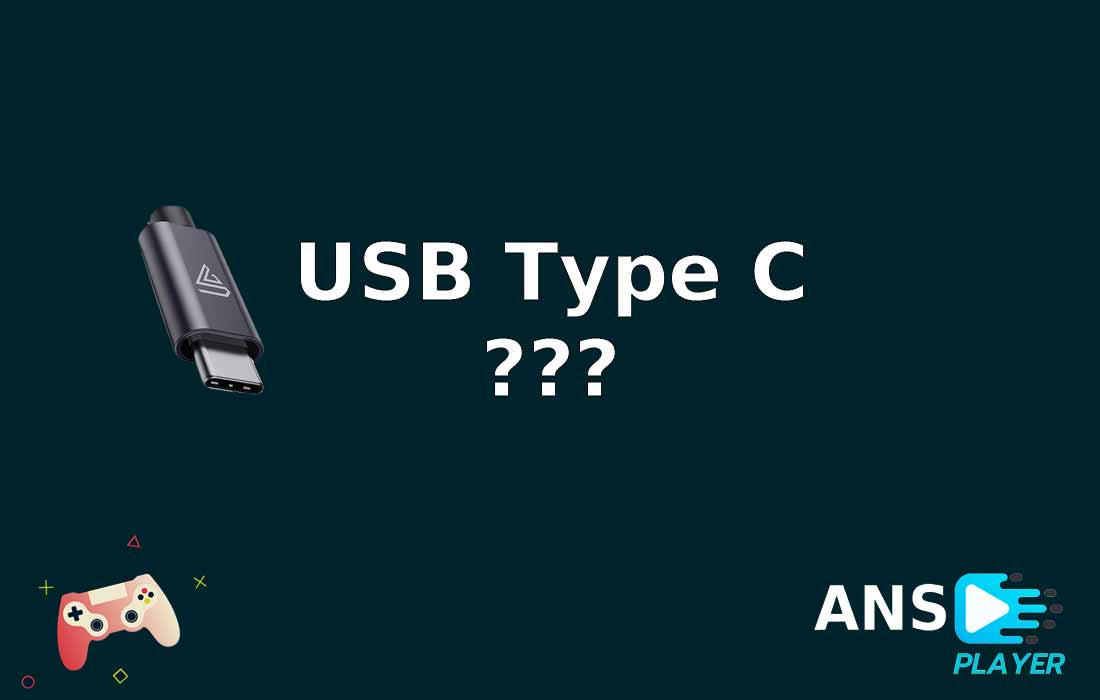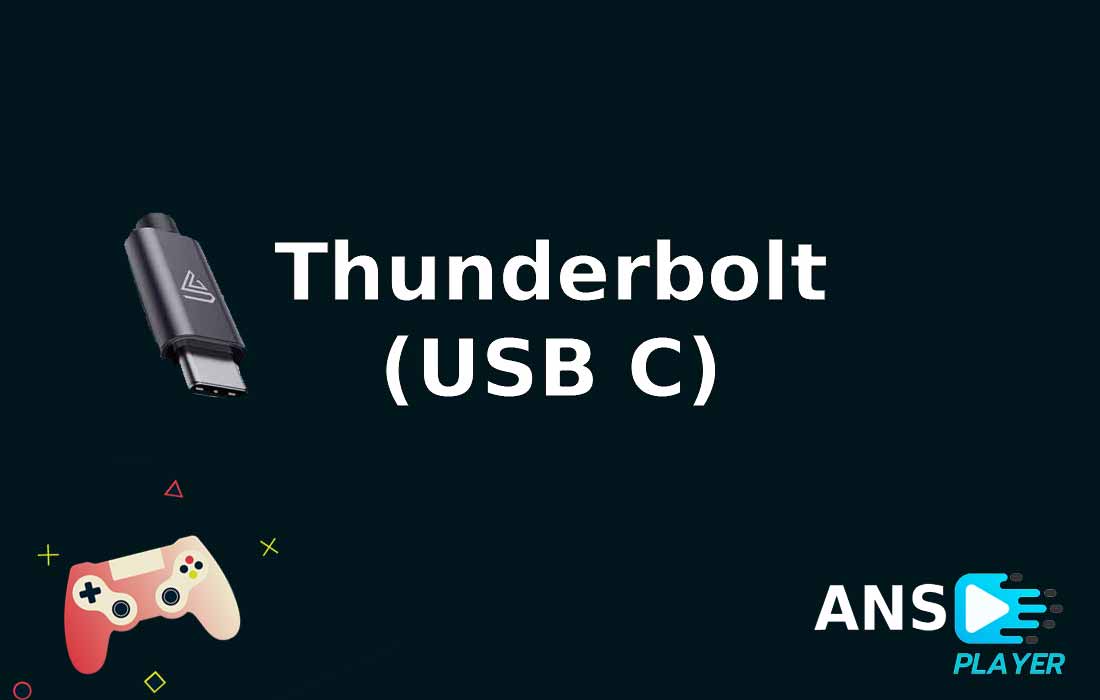Today, we’re going to talk about what USB Type C is, what it can be used for, and how it differs from other USB connectors available. It’s an increasingly popular type of connector that’s probably already in your new phone if you just bought it, but it can be used for many things.
We’ll start with a detailed explanation of what the USB Type-C interface is, talk about the different technologies used in USB C, and distinguish it from connectors like this one. Then we’ll mention what it can be used for and end with a story on how to tell the difference.
What is USB Type C?
USB Type C is a type of connector with a small form factor that can be used to connect cables and flash drives of various standards. It should be emphasized here that USB C is only a connector type, so it has no direct impact on the data transfer rate or the underlying technology.

To do this, you need to know how to distinguish between standards and connectors distinguish between standards and connectors when it comes to USB. Standards or protocols are categorized according to the speed at which they transmit their data, so we can say that they are the “brain” of a USB. Meanwhile, connectors are just the tips of these USBs, which can be of different types.
The connector we’re all familiar with is the Type A connector, the long-known, large, standard connector used on almost all USB flash drives or cables that connect to your computer. However, it is not the only connector, as there is also a type B connector that is often used in peripherals such as printers or scanners, although often only to connect them to a power source and supply power.
There are two other types: the older MiniUSB, which was used in cameras and cell phones many years ago, and the newer MicroUSB, which was used in most smartphones until the recent introduction of Type C. So, we can say that USB Type C is the successor to MicroUSB, and that it is being standardized for use in different types of technologies.
The USB Type-C connector is characterized by its small size, and primarily because it is a fully reversible connector. This means that you no longer have to try to connect something to your TV or computer and realize that you are trying to connect it backwards. This connector works exactly the same no matter which way you plug it in.
This connector is used in many mobile and portable devices, but in a standard design it is a disaster, because in fact, each port of this type is a world of its own. They always look the same, but have different specifications. This, along with the lack of transparency of manufacturers, sows confusion among users.
What is USB C used for?
USB Type-C supports a variety of uses and different types of standards. For example, it can be used as a connector for the latest USB 3.1 standard or USB Power Delivery (USB PD). It is also used as a connector for the popular Thunderbolt 3, a data and power transfer standard that is gaining so much momentum that even the USB Implementers Forum (USB-IF) has announced a new USB 4 standard based on it for 2021.
This connector can also be used as a video and audio output via HDMI, DisplayPort, or analog video output (VGA), among others. And this is where some of the confusion lies, as all of these technologies can use the Type-C connector, but not all connectors with this form factor support all technologies.
Although it is mentioned in passing, it is important to note the USB Power Delivery specification, which can utilize the input of the USB Type-C connector as it provides power transfer, which will not only lead to it being used as a phone and tablet charging connector, but will also allow many manufacturers to abandon proprietary chargers and switch to multi-connector Type-C for laptop charging and data transfer in the future.
How it differs from other USB connectors
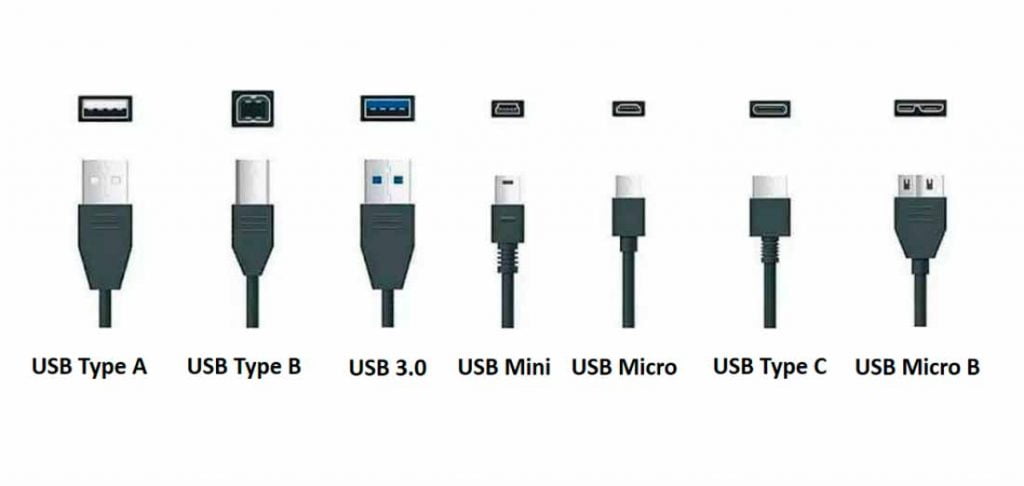
As we explained above, although this connector can support different technologies inside, it is very different from other connectors. It is very small, about the size of a MicroUSB, and has a fully symmetrical oval head on both sides – a feature that is currently unique to this type of connector.
This means that Type-C is the only connector that allows USB cables or plugs to be plugged in reversed on both sides. If you see a cable or plug that needs to be inserted on one side, it will be a Type-A, Type-B, Type-M, Type-Micro, or Type-Mini cable or plug, but it will never be a Type-C cable or plug.
At the beginning of this last section you can see the different types of connectors that are available. In them you can see how exactly the shape of the rest of the connectors is, and how there is no one connector that is exactly the same.
They also differ in the technologies inside, which we have already mentioned. Especially the fact that Type-C only uses the USB 3.1 standard, which means that it does not support USB 1.0 or 2.0. Thanks to this, you can expect high speeds, although again, this may depend on whether other types of technologies are used.
In terms of these speeds, USB 3.0 has data transfer rates of up to 4.8 Gbps (600 MB/s), which is ten times faster than USB 2.0, and USB 3.1 is even faster with speeds of up to 10 Gbps (1.25 GB/s). Since these are the ones commonly used with Type-C, the transfer speeds will be the highest if you use these protocols. And if you choose Thunderbolt 3, the speeds are even faster, up to 40 Gbps (5 GB/s).
FAQ
A USB Type-C cable is a standard connection cable used to transfer data and charge various devices such as smartphones, laptops, tablets, and other peripherals. It follows the USB Type-C specification, which was developed by the USB Consortium.
USB Type-C cables are oval in shape and measure 8.34×2.56 mm. This type of cable is widely used in modern devices, such as smartphones and tablets, because of its convenience and versatility.
When it comes to the number of pins, USB Type-C does have more pins than previous versions of USB. In this regard, this standard provides support for a wide range of functions, including data transfer, charging, video output, and audio support.
USB Type-C has 24 pins, which is significantly more than previous versions of USB. This provides the USB C standard with greater functionality and capabilities, as it can support a wide range of operations, including data transfer, charging, video output, audio, and other functions.
In comparison, USB 3.0 has 8 pins, and USB 2.0 has even fewer pins – only 4. The increased number of pins in USB Type-C allows for a wider range of functions and faster data transfer and charging speeds.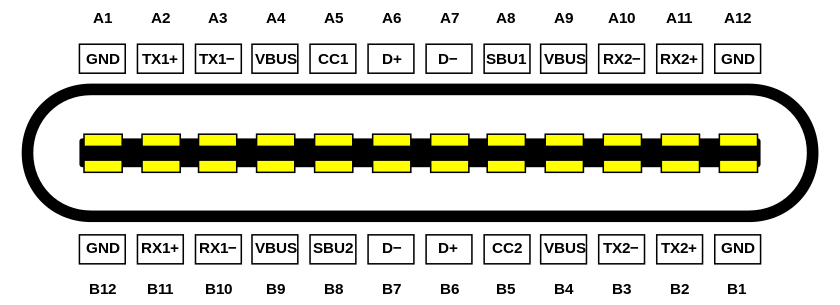
![]()