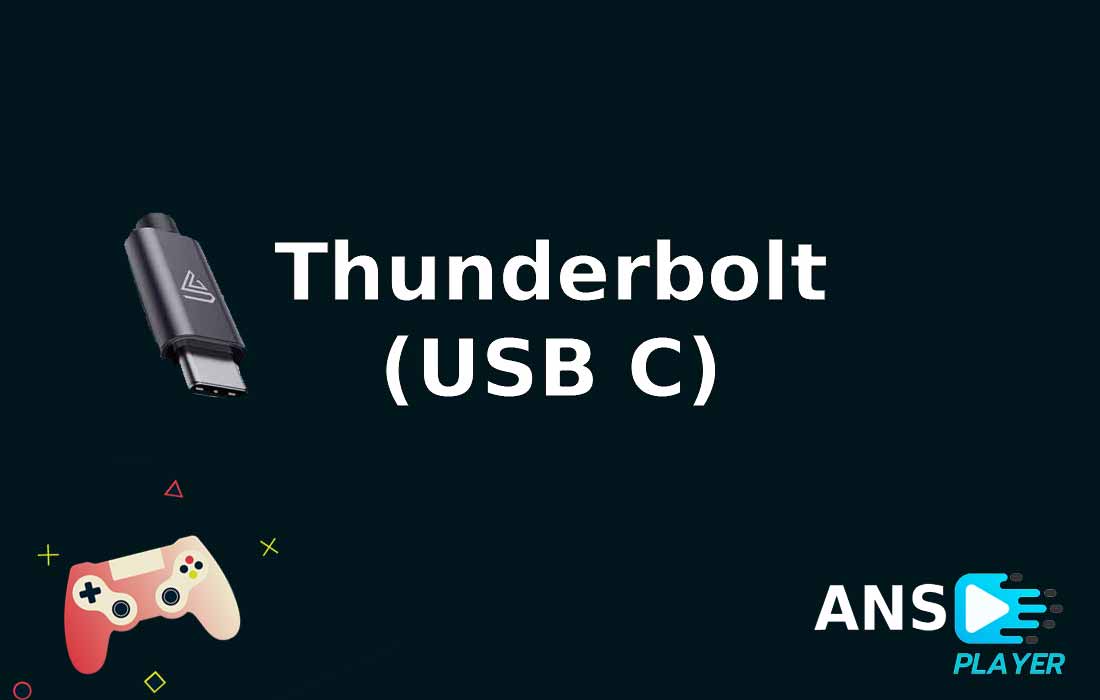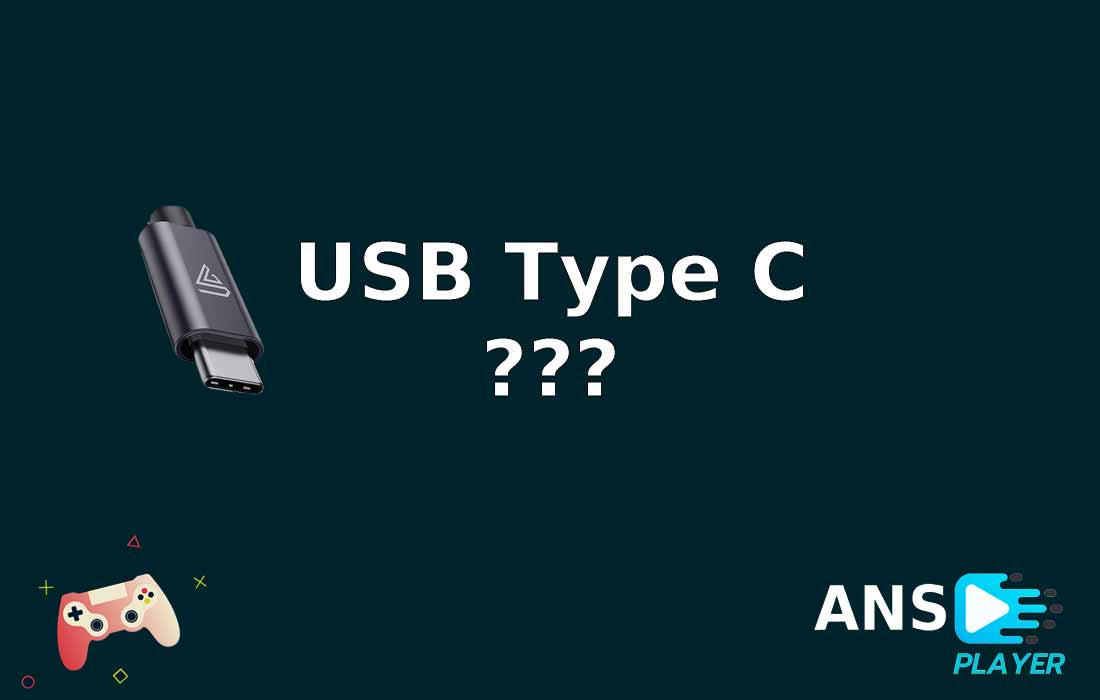Let’s understand what FPS, or frames per second, is and what it means in the video game industry. When you look at video card specifications or delve into discussions of game consoles and certain games, FPS becomes a common reference point. However, the question arises: what exactly does it quantify and how does it affect the gaming experience?
Let’s start with the definition of frames per second and then dive into its impact on the gaming experience.
What is FPS (Frames Per Second)?

In the world of gaming, particularly in the realm of graphics and performance, the term FPS often emerges as a critical metric. But what exactly is FPS, and why is it so crucial for gamers? Let’s delve into the definition, significance, and factors affecting FPS in gaming.
Definition of FPS
FPS stands for Frames Per Second. It refers to the number of individual frames or images displayed on the screen per second in a video game. Essentially, it measures the smoothness and fluidity of motion in a game. The higher the FPS, the smoother the gameplay experience tends to be.
Importance of FPS in Gaming:
- Gameplay Experience: FPS directly impacts the gameplay experience. Higher FPS results in smoother animations, more responsive controls, and overall better immersion for the player.
- Competitive Advantage: In competitive gaming, every split second matters. Players aiming for precision and quick reactions benefit significantly from higher FPS, as it reduces input lag and provides a more accurate representation of in-game actions.
- Visual Quality: While FPS primarily affects motion fluidity, it also plays a role in visual quality. Higher FPS can result in sharper images, reduced screen tearing, and smoother transitions between frames.
- Compatibility: Different gaming setups have varying capabilities in terms of FPS. Understanding FPS requirements helps gamers optimize their hardware settings for the best performance without sacrificing visual quality.
Factors Affecting FPS:
- Hardware Specifications: The performance of a gaming system’s hardware components, such as the CPU, GPU, RAM, and storage, significantly influences FPS. Upgrading these components can often lead to improved FPS in games.
- Graphics Settings: Adjusting in-game graphics settings, such as resolution, texture quality, shadows, and anti-aliasing, can impact FPS. Lowering graphics settings typically increases FPS, while higher settings may decrease it.
- Optimization: Game developers optimize their titles to run smoothly across a range of hardware configurations. However, some games may be better optimized than others, resulting in varying FPS performance.
- External Factors: External factors, such as background processes, driver updates, and system overheating, can affect FPS. Monitoring system performance and addressing any issues promptly can help maintain consistent FPS during gameplay.
Using frames per second in video games?

FPS, or Frames Per Second, serve several crucial purposes in a video game:
- Smooth Gameplay: One of the primary purposes of FPS is to ensure smooth and fluid gameplay. Higher FPS results in smoother animations, allowing for more immersive and enjoyable gaming experiences.
- Responsive Controls: FPS also affects the responsiveness of controls in a game. Higher FPS reduces input lag, meaning actions performed by the player are reflected on screen more quickly and accurately.
- Competitive Advantage: In competitive gaming scenarios, FPS can provide a significant advantage. Players with higher FPS experience smoother gameplay and faster response times, giving them an edge over opponents.
- Visual Quality: FPS plays a role in determining the visual quality of a game. Higher FPS often leads to sharper images, reduced screen tearing, and smoother transitions between frames, enhancing overall visual fidelity.
- Optimization: FPS can also be used as a benchmark for optimizing game performance. Game developers often strive to achieve stable FPS across a variety of hardware configurations to ensure a consistent experience for players.
- Hardware Benchmarking: For gamers, FPS serves as a benchmark for evaluating the performance of their gaming hardware. By monitoring FPS in different games and scenarios, players can assess the effectiveness of their hardware setups and make adjustments as needed.
Overall, FPS is a critical metric that directly impacts the gaming experience, responsiveness, visual quality, and competitive advantage in video games. It serves as a fundamental indicator of performance and optimization for both game developers and players alike.